第六届强网拟态国际精英挑战赛线下 白盒资格赛 Misc方向Write Up
前言
这次是代表SU参加强网杯国际赛,属于是我第一次参加这种大型赛事,这种模式的体验机会确实少,长见识了!
给大家贴几张图片感受一下:




和常规的CTF大赛不同的是,分了互联网赛道、车联网赛道和人工智能赛道,CTF只能算是互联网赛道的”门槛资格赛“,可以看出整体更偏向对固件、设备、模型的攻击,所以难度也很高!(直接被打烂了,日不了一点车)
因为只把CTF资格赛的杂项AK了,所以贴下题解。
Misc1.Git gud
下载附件得到一张图片attachment.png

图片上半部分有黑点+透明,大概率是提取alpha透明度。
用zsteg也能分析出来,有一段“VegetableThenManyPractice”的密文

搓个脚本提取:
from PIL import Image |
刚开始是没有想到alpha透明度的,以为和01二进制有关,然后发现把getpixel的RGB打印出来是4位RGBA类型的,且透明度的数值基本都能转换ascii,所以将其提取。

将密文保存到文本里,分析这段密文就可以了。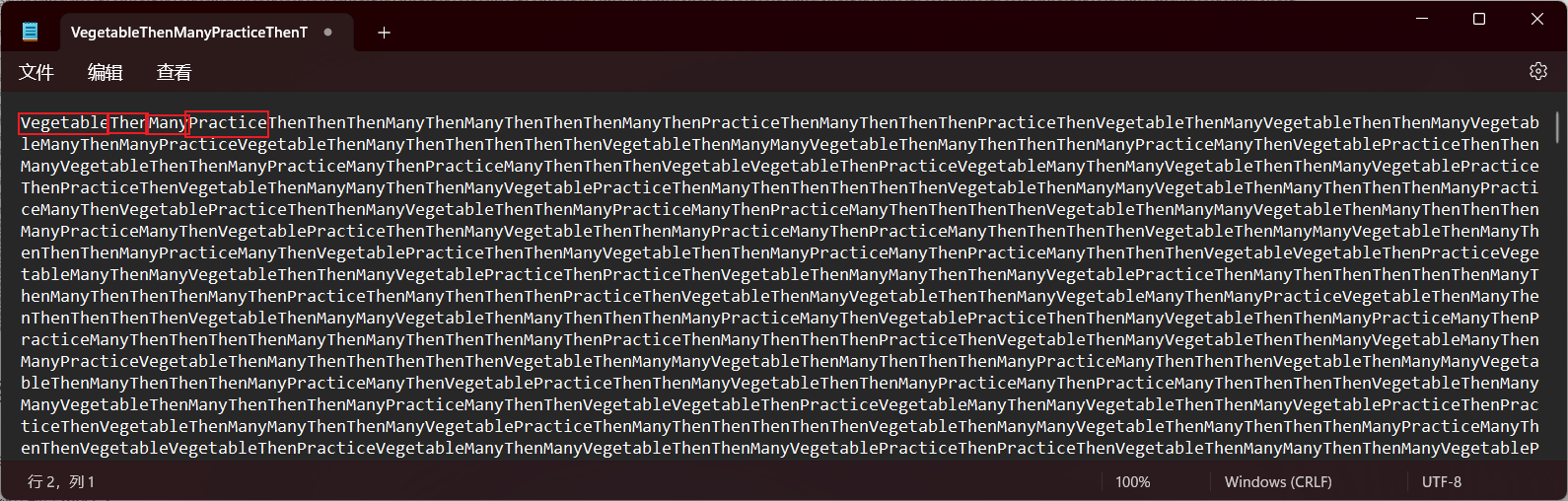
这段密文重复Vegetable、Then、Many、Practice四个单词,一开始以为是词频分析,但是提取之后查看频率发现不是。
那4个为一组的密文可能的就是4进制了
分别替换这4个单词为0 1 2 3,然后将4进制转换成10进制,再转换为Hex,最后Hex转文字。
脚本:
import binascii |
运行脚本得到FLAG

FLAG: flag{a760f321740659d4c81d4a4b262f5021}
Misc2.cyberpic
下载附件得到文件flag.png 但是打不开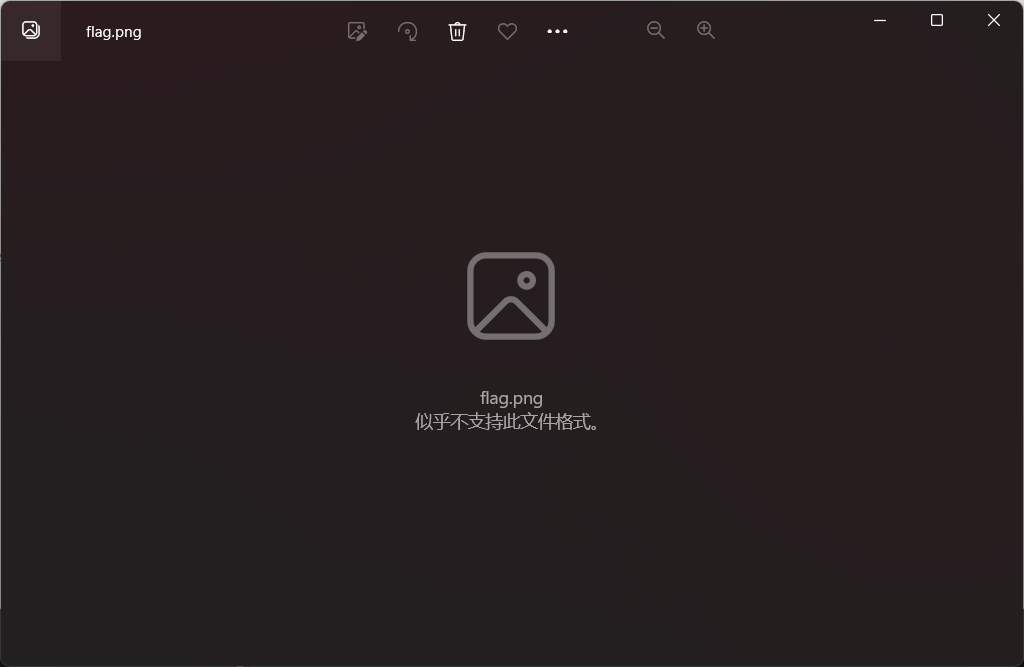
直接Winhex分析
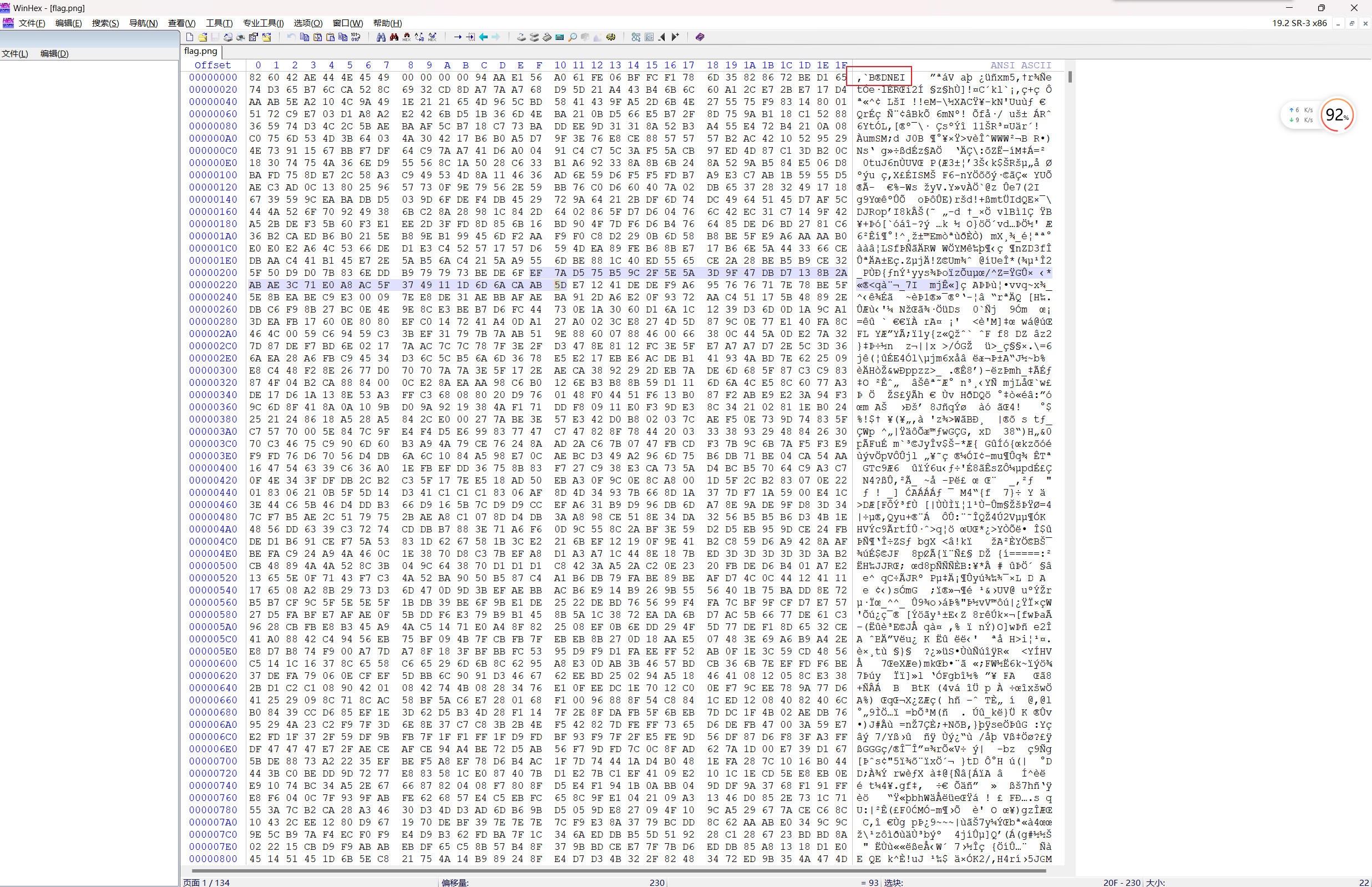
看到IEND一眼就可以分析出来文件字节是被反转了
搓个脚本还原:
content = open('flag.png','rb').read() |
反转还原得到图片:

这图片看着很怪有莫名其妙的白条,就和上一道题一样,肯定是某种加密,但是先用stegsolve分析看看有没有什么lsb隐写:
调了最低位分析发现真的有一段密文:
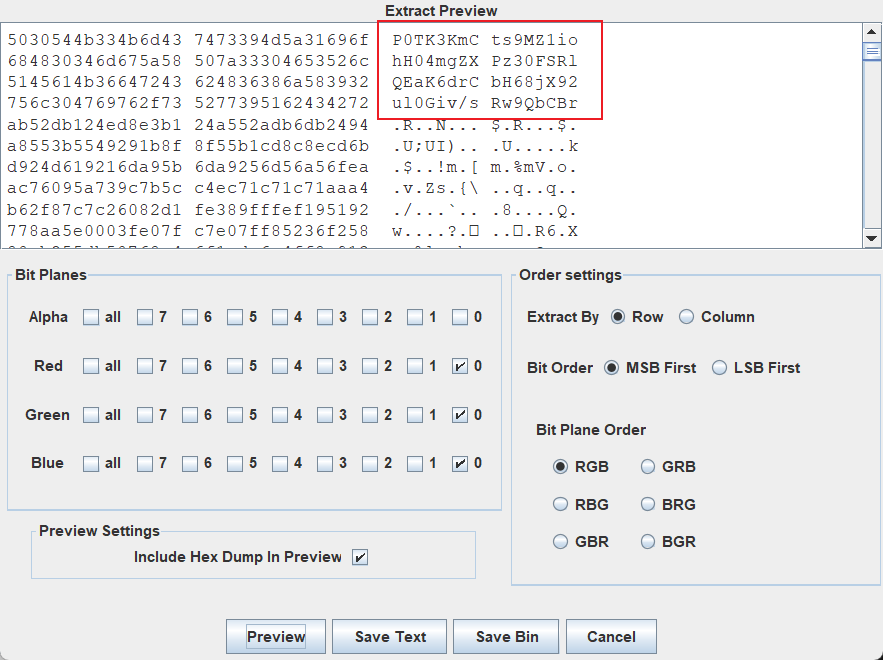
密文:P0TK3KmCts9MZ1iohH04mgZXPz30FSRlQEaK6drCbH68jX92ul0Giv/sRw9QbCBr
这个密文就很像AES或者DES等对称密码,大概率是AES了,所以要找Key,这个时候Key大概率就是跟这个白条有关系了
两道题其实很像,这道题也是提取01,只不过这道题脑洞有点大。之前尝试过提取频率发现不是确定就是提取01二进制。
脚本: (这里高度384是白条的部分,测试出来的高度)
from PIL import Image |
拿到这段0和1如果直接转换那肯定是出不了的,所以这里就是脑洞大的部分。
因为之前提取过白条和黑条出现的频率,通过频率分析能发现黑白条出现的数量都是3 6 9 12 15这种3的倍数
from PIL import Image |
所以猜想二进制是每3位取1个,最后转ascii。
脚本提取:
from PIL import Image |
运行得到Key:1145141919810hen
注意刚开始我这里高度写的是381,得到的key是1145141919810he7,后面发现解不出来不对,所以高度多加上3 得到了这个最终Key。
最后用Key解AES密文就可以得到FLAG了 模式选择AES
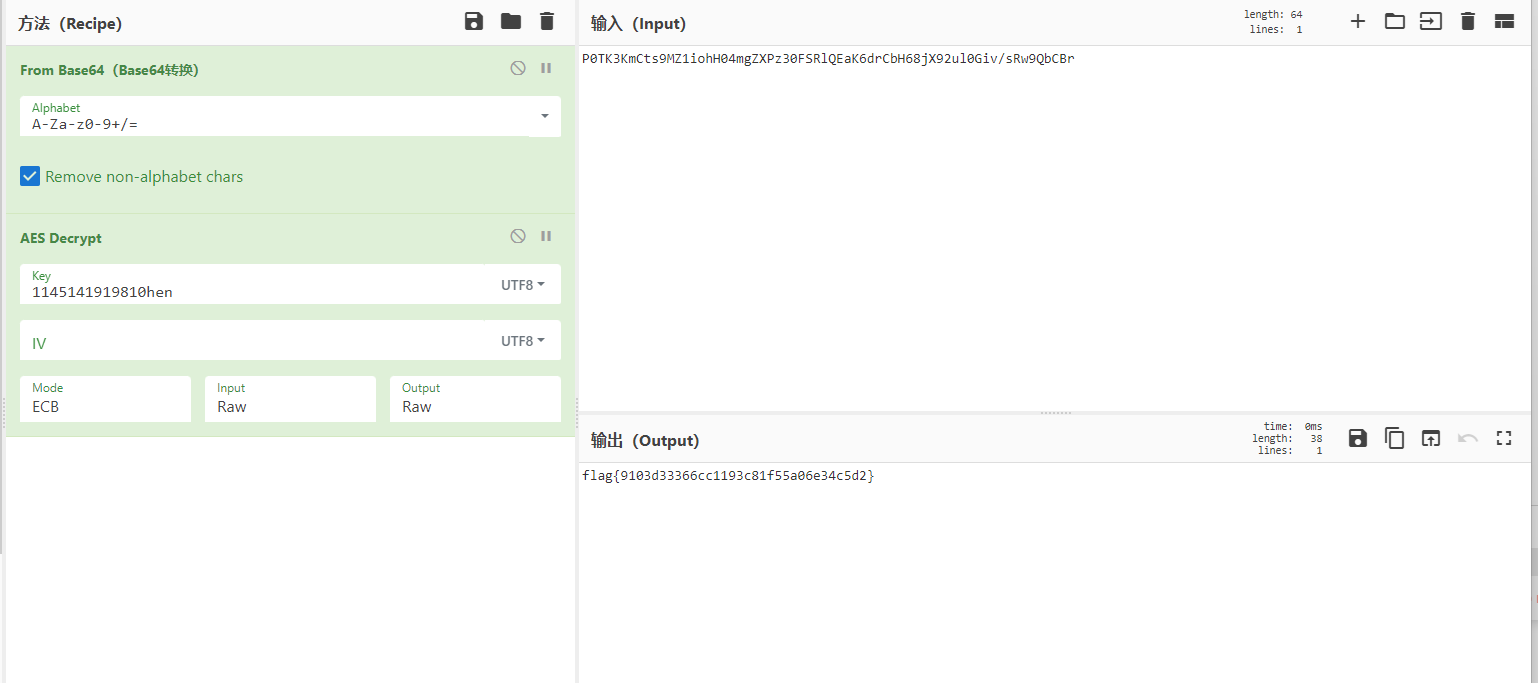
FLAG: flag{9103d33366cc1193c81f55a06e34c5d2}










